Auslogics Disk - Defrag Drive for Speed
 Auslogics Disk Defrag is an advance hard drive defragmenter and this free program download is better than your Windows Disk Defragmenter. It defragments your data, which means it reduces fragmentation/separation of your files into smaller number of contiguous regions (fragments) . In addition, it will optimize your hard drive by moving system files at the beginning of the disk. This will result to quick disk access.
Auslogics Disk Defrag is an advance hard drive defragmenter and this free program download is better than your Windows Disk Defragmenter. It defragments your data, which means it reduces fragmentation/separation of your files into smaller number of contiguous regions (fragments) . In addition, it will optimize your hard drive by moving system files at the beginning of the disk. This will result to quick disk access.
Usually, I defragment my hard drive every other month or monthly. Mac user's drive and your memory card don't need to be defragmentmented. If you are in hurry, at least defragment your system's hard drive which is usually drive C.
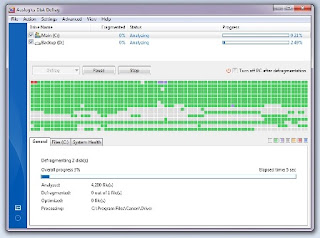 |
| Defragmenting in action |
- Under Settings menu, Program Settings, Algorithms tab, Check "Move system files to the beginning of the disk".
- Check the drive names you will defragment.
- Choose Defragment and Optimize in the Defrag button.
- Wait until it finishes.